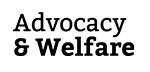Your checklist for online exams
Blog by Sianna Madigan | UNE Life Student Engagement Coordinator
Exams are high-pressure environments for many students, as they represent the culmination of many hours of hard work and study. It’s important to utilise your exam time as efficiently as possible to give yourself the best chance at achieving the grade all your effort deserves. A key part of that lies in familiarising yourself with the form your exam will take so that you can use your time working on your answers – rather than stressing about how to log in or how to turn your webcam on.
With that in mind, here are some simple steps to guide you through the process of sitting for an online exam:
- Check whether your exam is eligible to be taken online, via your unit information on moodle, or by asking your unit coordinator.
- Read the UNE Exam FAQ to learn whether your device is supported by the ProctorU software (the software used by UNE to administer online exams), because if it’s not you may be unable to sit for an online exam.
- Go through your schedule and make sure that you are able to complete the exam within its period of availability (usually a 24-hour period). Once you have done this, you can register for a start time.
- Log on to Moodle and take the ‘try it out exam’ by clicking on the blue owl. Taking a practice test is crucial as it will allow you to check your microphone, speakers, and webcam (which you MUST complete in order to do an online exam), as well as allowing you time to familiarise yourself with the software ahead of your exam.
- Check your internet connection and update your laptop ahead of time. There’s nothing worse than being in a time crunch and seeing an update pop up!
- Get your student card ready as you will be asked to identify yourself and provide your student number to the supervisor on the day.
- Close any open windows on your device. Online exams will require you to screenshare with a supervisor and you don’t want to accidentally leave tabs open that you’ve used for study.
- Make sure that you have a clean and quiet workspace. Your exam supervisor will request that you swivel your webcam around (if you have a built-in webcam you may need to lift your laptop to aim it around the room) to check that there are no banned materials present in your workspace (e.g., textbooks, cheat sheets, calculators, workbooks etc.). Always double-check that your desk is clear of any materials not permitted in your exam information.
- Get yourself tissues, a drink bottle, and whatever else you need to sit for the duration of your exam. Any departures out of view of the webcam will be recorded by your supervisor and could land you in hot water (i.e., an academic misconduct investigation).
Online exams can be a great asset to students as they allow for a greater measure of flexibility and freedom of choice. Some people also find it easier to manage stress or anxiety in the comfort of their own home, rather than in an exam hall. However, it is important to go through this checklist before you sign yourself up for an online exam because if they don’t match up with your lifestyle or circumstances, it could mean the difference between an HD and a P. When in doubt, speak with your unit coordinator to see if there are any alternative assessment options available.
Good luck!
For further online exam assistance, email AskUNE or call the Exams & eAssessment Team on (02) 6773 2145.
Or reach out to the team at Advocacy and Welfare.